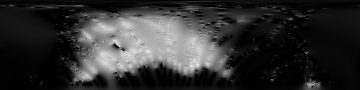What else can you do with your GPS-receiver when you are bored? Besides geocaching, stomping signs in corn fields and
drawing of comics one can now abuse a GPS to image the surrounding landscape as a silhouette in the light of the GPS-satellites.
This idea is not completely new. But here I can offer a DIY-program for everyone who possesses a GPS with NMEA-output.
For being able to calculate its own position coordinates a GPS receiver has to know the positions of the satelites in their orbits at least as precise as it wants to get its own position. So it knows
their position in the sky. En passant the GPS measures the signal strength with which each satellite is read. These both ingedients are sufficient to image the surrounding
in the microwave "light" of the satellites. The reduction in power by absorption, reflection, refraction and diffraction of the microwaves by objects between satellite and receiver allows a view with "hyperspectral"
vision.
Most GPS-devices offer a serial port that can deliver data in the so-called NMEA-format to an external computer. In the wealth of information that is broadcasted repeatitively over
NMEA is a list of the currently potentially "visible" satellites (GPGSV sentence) and their respective signal strength (SNR-signal to noise ratio).
I have knitted here a program in Delphi that can receive and process such a NMEA-data stream. To use this program with your GPS-receiver set the output format to NMEA which is
standardized to the parameters 4.8kBaud, 8bit, no parity, one stopbit.
The delivered range of values for SNR is most probably different for the broad variety of GPS-devices. My etrex vista delivers reception values between 34 and 51 or 0
if no reception is possible. To end up with smooth grayscale images despite of this gap in value range I substract 30 from all values (besides 0). Who likes to do so can send me NMEA-logs of other
devices for that I can learn about the possible range of values.
The next image, for instance, shows how the panorama lookes like from the vantage point of my balcony rail, on which I laid my GPS for that experiment.

If I let record my program the trails of the sats for 2 days it delivers that corresponding image:
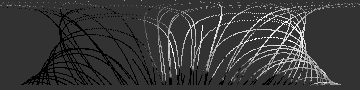
The horizontal alignment of the images does match very good, whereas the vertical angular range in the photographic panorama is much smaller. The GPS-image has 360 pixel for azimuth in the horizontal axis
and 90 pixel for elevation angle in the vertical axis, so both have 1° resolution. Outer left and right ends are north direction, there the panorama should be stitched
together. The order of directions from left to right is N-E-S-W-N. The trails of the sats generally start just 5° above horizon, this seems to be an arbitrary threshold defined by the
GPS receiver to accout for the increasing TOF uncertainty caused by the long way through athmosphere. I have drawn the horizon and the 5° line also in the classical panorama.
Through the NMEA protocoll the position of the satellites is only transmitted with 1° resolution, for higher resolution I could add in the future an interpolation of positions or
a direct calculation from almanach data.
To let the images look a little more pleasing I added an interpolation that delivers a hole free grayscale picture.

I recommend switching off WAAS/EGNOS reception, otherwise two bright spots (in Europe) will spoil the image.
I would be glad, if I will receive interesting pictures from the sights of the world or pictures interesting from technical point of view, which I would like to present here.
How will look Eiffel-tower, Taipeh 101 or the wooden planks in the roof in a GPS silhouette?
One more example: